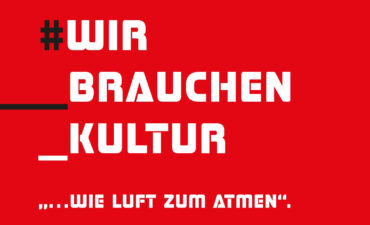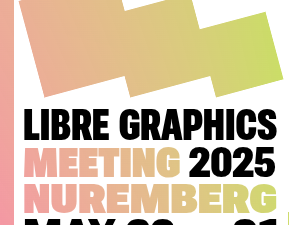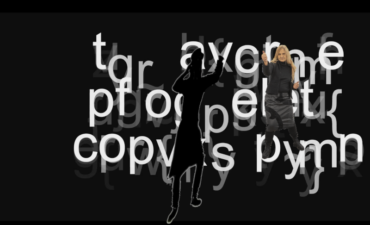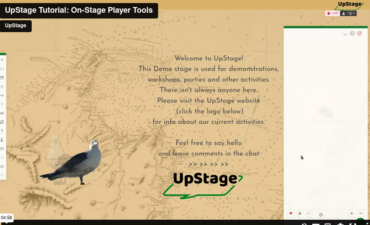UpStage works through a standard web browser (e.g. Firefox, Chrome, Safari, Opera, Internet Explorer) on Windows, Mac or Linux operating systems, and over a domestic internet connection.
- UpStage requires the Flash player plug-in; if you don’t have it, you can download it here.
- Flash is not supported on most mobile devices, therefore UpStage will not work on most mobile devices (we are working on this).
- If you don’t hear sounds, first check that your computer’s volume is up, then try reloading the page.
- If everything seems to have frozen, you can use the refresh/reload button in the browser to reload the interface; if this does not help, quit and restart your browser.
- If the UpStage area doesn’t load or gives a “connection lost” message, it is likely that you are behind a firewall which is preventing access to UpStage. Please click here for more information.
- Linux users – click here for specific information.
Projecting UpStage
If you are projecting the UpStage interface, or have difficult reading the text chat, you can increase the font size by typing the following commands into the text input field below the chat window (hit enter after each one):
/asize 8
/pzise 8
“/asize 8” will increase the audience chat (grey text) and “/psize 8” will increase the player text (black or coloured). You can try different numbers to see which size works best for you.
Linux
For Linux users, we recommend using Google Chrome as this includes the Pepper-based Flash plugin with hardware acceleration, or any Chromium-based browser with the unofficial Pepper-based Flash Plugin enabled to enjoy hardware acceleration.
Hardware acceleration is officially only provided when the Windowmanager is accerlarated AND you are using the Google Chrome browser (it should even have the latest Flash bundled as this is also maintained by Google). The “Chromium” browser and all “Chromium”-based browsers do not have hardware acceleration enabled by default, and they do not have the properitary Flash Plugin by Google. With the hack to use the “Pepper-Flash”-Plugin Viewer (the one from “Google Chrome”) it is possible to enable the newest 10.6 version and hardware acceleration in “Chromium” and “Chromium”-based browsers. This is not official, it may have licensing issues and it is *not* supported by Adobe or Google. So it is really a hack although relatively easy to install. The official standard Flash Plugin Viewer is made by Adobe (only up to version 11.2, and not hardware accelerated anymore), then Adobe gave the maintainance to Google (since version 11.3 and it has hardware acceleration enabled).
There are instructions for Ubuntu systems here.