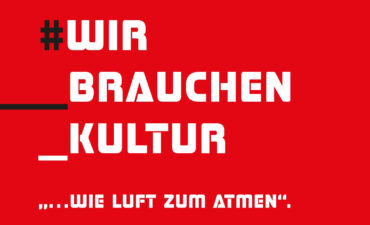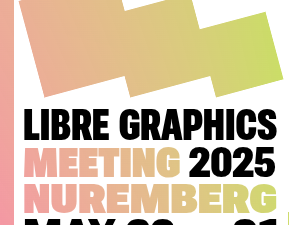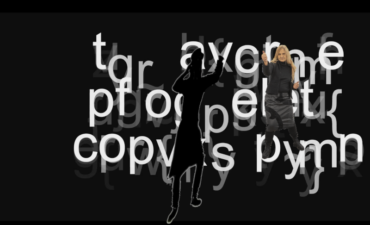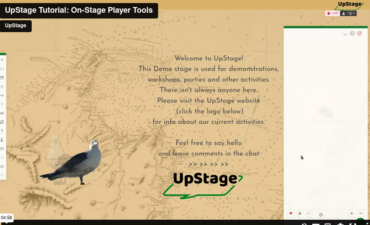I worked on Issue#210 (Tag list). When clicking on a tag that was assigned to a media item, an empty page with the tag name as the heading was shown. The desired output was to show a list of the media items that tag has been assigned to. For example if ‘Avatar1’ was assigned a tag of ‘tag1’, and ‘Backdrop1’ was also shown a tag of ‘tag1’, and ‘Sound1’ was assigned a tag of ‘tag2’, when the user clicks on ‘tag1’ the new page shows the items ‘Backdrop1’ and ‘Avatar1’. The table would also show the media type in another column (Avatar, Backdrop, Sound and Stage).
I had difficulty with this issue. I setup the table but was not able to fill it with media items. My initial thinking on it was not right. For some reason, I thought that I should iterate through all the tags, but this is unessecary as only one tag is being examined for what media items are assigned to it. With the help of Thong I was able to get the table filled with the media items attached to a particular tag. The avatar_tag model differed from the backdrop_tag and sound_tag model, and was not working properly. The easiest solution was to use what worked in the backdrop_tag and sound_tag models and use it in the avatar_tag model. The final problem was to get a table that was sortable. The sortable javascript file was adjusted to allow for another to be sorted, not just the media table.
As of 20/03/2018 a solution to this issue is ready to be tested. I just need to do Pull Request for the issue.