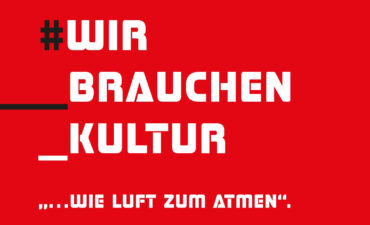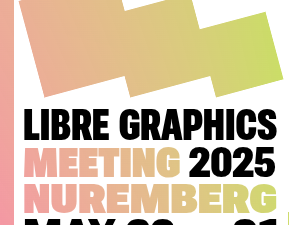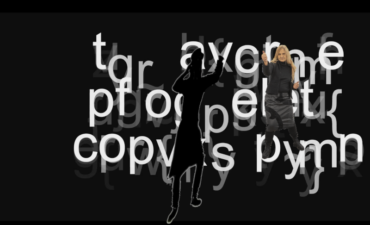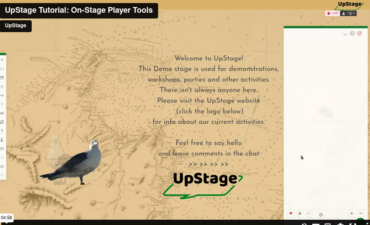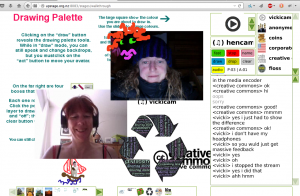 The next open walkthrough takes place on Monday 7th September (or Tuesday 8th if you are in the front part of the world) and will focus on audio-visual streaming in UpStage. Participants will learn how to set up an audio-visual stream using the Flash Media Live Encoder or VLC (for Linux), and create and operate a stream avatar on the stage.
The next open walkthrough takes place on Monday 7th September (or Tuesday 8th if you are in the front part of the world) and will focus on audio-visual streaming in UpStage. Participants will learn how to set up an audio-visual stream using the Flash Media Live Encoder or VLC (for Linux), and create and operate a stream avatar on the stage.
Monday 7 September
21:00 CET (find your local time here)
Open Walkthrough stage link
Email info@upstage.org.nz if you would like a guest login for this session.
Participants will need to download the FMLE before the session; this is a free encoder application. If you are on Linux, you can use VLC.
If you have time, it will be helpful to read the section “Introduction to Streaming” on page 46 of the draft UpStage v3 User Manual. There is also a video that walks through the process (this is a couple of years old now but most things are the same).