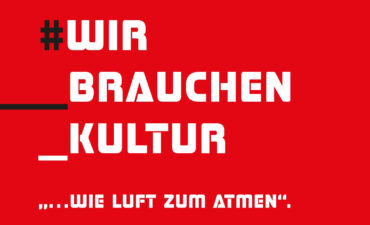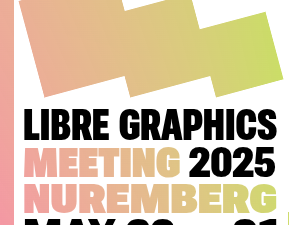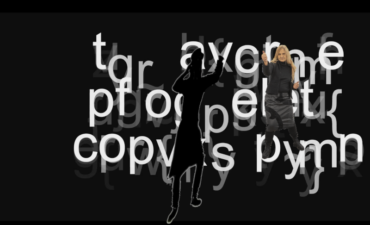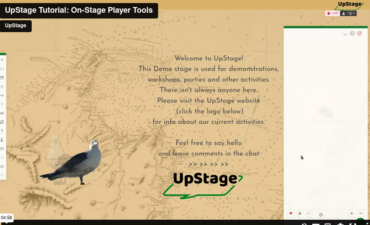Martin Eisenbarth, one of our wonderful volunteer developers and creator of the new DownStage engine in development, has written an article about how to install UpStage on a web server:
It seems like being kind of difficult to get the UpStage server application up and running on your own server, so here you find instructions and hints how to install and configure it from scratch. This article refers to the latest stable version, at the time of this writing it is 2.1. But it should essentially work for the 2.4.2 and 2.4.3 versions too. UpStage is meant to be run on Linux (although with some effort it might also run on Windows or MacOS X, see the unfinished UpStage Fork).
Read the rest of Martin’s post here.
If you just want to use the UpStage client with a web browser you do not need to install anything and you will not find much useful information here, instead please visit the comprehensive UpStage user manual.