**STOP PRESS** June 2008 – this problem is now solved : )
We have just discovered an issue with the latest Flash player plug-in, which is preventing users from accessing stages. It is something to do with policy file changes in the plug-in, and we are in the process of working out what we need to do in order to avoid any problems.
If you have upgraded to the Flash player version 9.0.124.0, you may find that you can’t access UpStage stages. Reverting to version 9.0.115.0 will solve the problem, and until we work it out at our end, that is what we recommend that you do.
Download the Flash Player plug-in v.9.0.115.0 for Windows at:
https://www.oldapps.com/Macromedia_Flash_Player.htm
or https://www.soft32.com/download_500.html
Mac: download the Flash Player plug-in v.9.0.115.0 for Mac here (4.7 MB).
Linux: download the Flash Player plug-in v.9.0.115.0 for Linux here (2.9 MB).


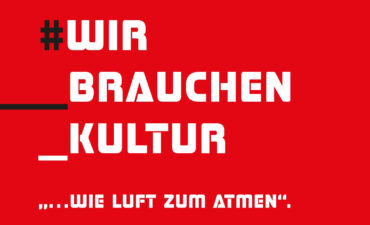
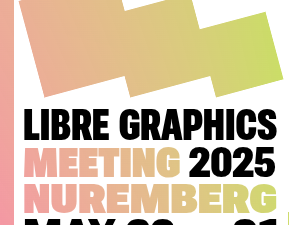

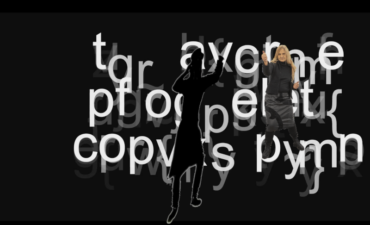
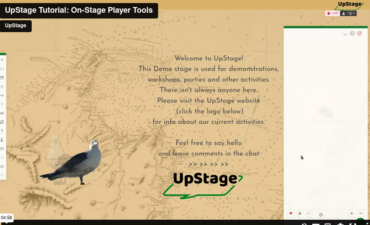
mem who first encountered this problem tells how to revert to 9.0.115.0:
” … look on torrents for an Adobe Flash Player 9.0.115.0 (cos Adobe doesn’t keep previous versions…), download it, and simply install like you didn’t have it at all. ie, i did not uninstall anything, nor have changed any settings, just wanted to try what will happen with that “over-installation”. so, it worked.”
You can also download version 9.0.115.0 here: http://www.oldapps.com/Macromedia_Flash_Player.htm or here: http://www.soft32.com/download_500.html
Just had email from MIff who is using 9.0.124.0 & was able to enter the stage, so maybe the problem has been resolved …
well i don’t know what miff did but i just upgraded to 9.0.124.0 and am getting the connection lost message … : (