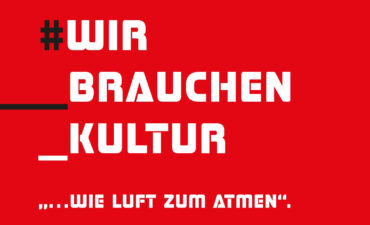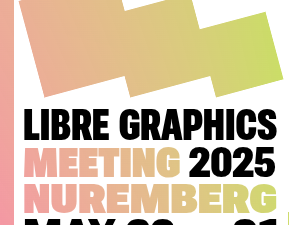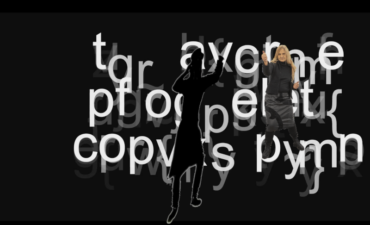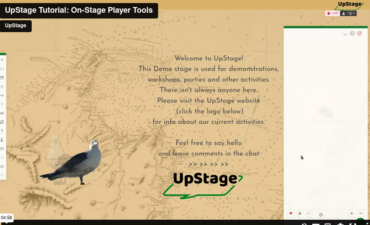For their show “Lines” in the 090909 UpStage Festival, Ben Unterman & Daniel Silverman created an interactive mandala, whereby the audience could draw lines that magically multiplied and rotated in a mandala pattern.
This is achieved with a scripted .swf avatar, of which they made three:
- “Lines”: all of the changes are triggered by the player changing the frame of the animation that’s displayed (/a 1 is the plain drawing tool, /a 2 is the inverted one and so on). It doesn’t have to be advanced sequentially;
- “LinesAudience”: the animation can be advanced by the audience members pushing 1 (and by players as well – the 1 just advances the frame shown). Hitting 1 will advance the mandala about 2/3 of the time – this is something to do with how/when Upstage lets the audience communicate with the programme. Just have to encourage people to keep hitting 1;
- “LinesBW”: player-advanced, but just black & white.
To centre the mandala on the stage, you need to click in the top left-hand corner of the stage when you put the avatar on stage (if the avatar is not on stage, the animation isn’t visible, obviously).
The Lines avatar is still on the Lines stage, and the audience controlled one on the Lineinthesand stage. They should both be on stage, in place and ready to go (unless the stages have been reset in the last 2 weeks or so).